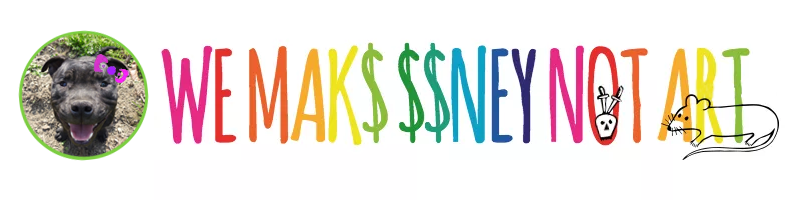During last year CeBIT, many laptops couldn’t get online because of overlapping WiFi networks.
Today, in densely developed areas where wi-fi access points are mushrooming and stand next to each other, Wi-FI network face this new breed of traffic jam too. As a result, computers get confused by all the conflicting networks and drop connections.
The solution is to change the channel. The prevailing WiFi standard, 802.11b, has 11 frequencies, flocked around the 2.4 GHz band.
Additional elements can stop WiFi from working: other home devices that share WiFi’s 2.4 GHz frequencies, such as some cordless phones operating at 2.4 GHz are accused too. But moving the base station of cordless away from the Wi-Fi access point should do the trick. Bluetooth-equipped cell phones, wireless baby monitors, wireless cameras and microwaves have also been blamed but few reports point to them as major issues.
A third disrupter is building structure. While drywall construction generally lets WiFi signal pass, plaster or cinderblock found in older homes, concrete floors in apartment buildings and offices can act as barriers.
More in The Washington Post.