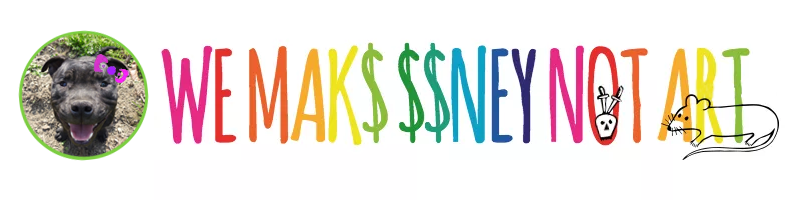Cabinet is an appliance prototype for merging designers’ physical and digital collections of visual materials. Users can add images, organize them into piles and narrative layouts, and reuse them.

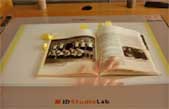
Cabinet’s table displays thumbnails of images, spatially arranged in a way similar to physical cards or photos on a desk or kitchen table. Hierarchical groups or piles can be expanded or collapsed. Individual images can be zoomed to reveal more details.
To scan physical material, the user presses the single button and the overhead camera captures an image of whatever is laying on the table, and projects it back onto the space. When the physical material is removed, a digital imprint is left behind. A thumbnail is added to the collage, wiggling in place to urge the designer to give it a place within the collection. Digital images can be added from a USB flash drive.
Whenever a flash drive is connected, a snapshot of all images in the current collage of thumbnails is copied to the flash drive. Cabinet also adds hyperlinked copies of the full sized images. These can be used in a browser or image editing software on a regular computer to make collages that can be presented to clients.
Cabinet is always on. When the designer is not actively using Cabinet to add, arrange or retrieve images, it tries to stimulate serendipitous encounters by showing groups of similar and dissimilar images based on a multidimensional scaling representation of the full collection. At any time the designer can interupt this slideshow.
By Ianus Keller, Aldo Hoeben, Aadjan Van Der Helm, ID-StudioLab, Delft University of Technology.
PDF of the project.
Quicktime movies.