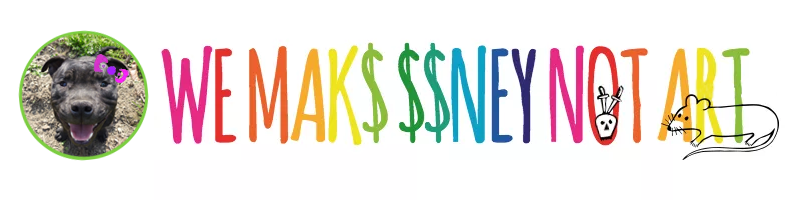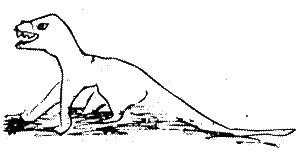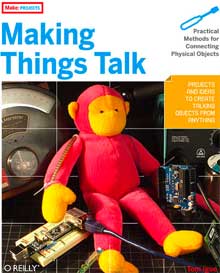 Making Things Talk: Practical Methods for Connecting Physical Objects, by Tom Igoe (whom i interviewed over a year ago). Available on Amazon USA
Making Things Talk: Practical Methods for Connecting Physical Objects, by Tom Igoe (whom i interviewed over a year ago). Available on Amazon USA

Publisher O’Reilly says: Building electronic projects that interact with the physical world is good fun. But when devices that you’ve built start to talk to each other, things really start to get interesting. Through a series of simple projects, you’ll learn how to get your creations to communicate with one another by forming networks of smart devices that carry on conversations with you and your environment. Whether you need to plug some sensors in your home to the Internet or create a device that can interact wirelessly with other creations, Making Things Talk explains exactly what you need.
This book is perfect for people with little technical training but a lot of interest. Maybe you’re a science teacher who wants to show students how to monitor weather conditions at several locations at once, or a sculptor who wants to stage a room of choreographed mechanical sculptures. Making Things Talk demonstrates that once you figure out how objects communicate — whether they’re microcontroller-powered devices, email programs, or networked databases — you can get them to interact.
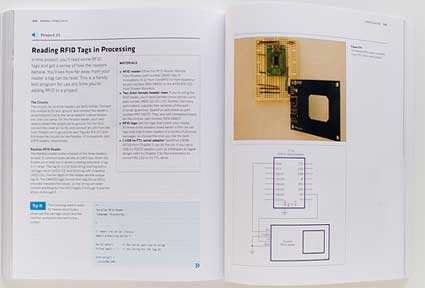 Image stolen from Ti.mo’s photo stream
Image stolen from Ti.mo’s photo stream
Making Things Talk is a cookbook for people who want to connect objects. There are step-by-step explanations, a clear language and plenty of illustrations to make it all simple and approachable but beware! That doesn’t mean that anyone can find their way around. You need basic knowledge of electronics (if you don’t, Physical Computing: Sensing and Controlling the Physical World with Computers, a book that Tom wrote together with Dan O’Sullivan is made for you), as well as some understanding of programming (if you have none, then run to Processing).
Favourite quotes:
“This is not a book for those who are squeamish about taking things apart without knowing whether they’ll go back together.”
“Networking objects is a bit like love. The fundamental problem in both is that when you’re sending a message, you never really know whether the receiver understands what you’re saying , and there are thousands of ways for your message to get lost or garbled in transmission.”
Tom takes you by the hand to make sure that everything will go right. Starting with the basics: pictures and explanations to tell you what a soldering iron is, a comparison between Wiring and Arduino, clear indications on where the hardware suppliers and the software sources are, etc.
 Uncommon Projects: The Ybox
Uncommon Projects: The Ybox
And you’ll learn through practice:
– While making a wireless Monski pong, you’ll be introduced to data protocols, flow control and addressing, switching cable connection with a Bluetooth one and other things to better understand data communication.
– By building a cat-email camera system, you’ll get to understand better the structure of the internet, how it is organized and how things works on the net and in networked applications.
– the next chapter is about doing projects like the networked kitten but without having to connect to a computer. That’s how you’ll get the lowdown on connecting a microcontroller to the internet through a simple module. A networked air quality meter will walk you through the theory.
– Creating a networked game, complete with a physical client that works like a seesaw, will teach you how to work with real time connection.
– Chapter 6 explains the basics of wireless communication -whether radio or infrared- between objects.
– With chapter 7, things are starting to get serious as it shows you how to make multiple devices on a network talk to each other directly or talk to all the other devices at once, without having to pass through a serial port. That’s where my favourite project from the book enters: a monkey toy that plays cymbals to warn you when you might be breathing too much fumes of toxic chemicals.
– Now that you’re a master of packets, sockets, clients, servers and all sorts of protocols, it’s time to get acquainted with location technologies and identification technologies. First you’ll see what it takes to develop projects that use location systems and finally you’ll learn some methods for giving physical objects network identities.
 Perform-O-Shoes, by Andrew Schneider (image Yodel Anecdotal)
Perform-O-Shoes, by Andrew Schneider (image Yodel Anecdotal)
Each chapter is illustrated with images of projects developed by some of Tom’s students at ITP in New York.
Appendix A and B are the icing on the cake. The first one contains pieces that never made it to the main text but you might still find useful. The last one sums up where to find the necessary hardware and software.