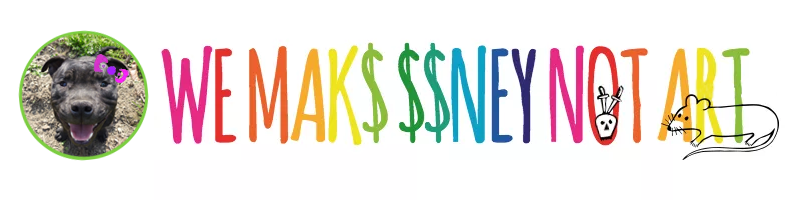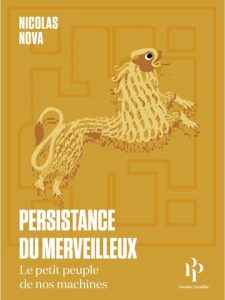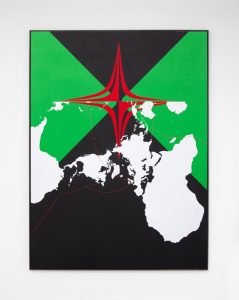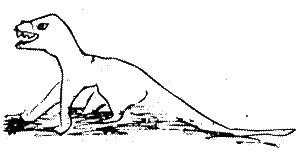My notes and images (which will never ever reflect how brilliant the talk was) from Sketching in Hardware, at eTech, by Mike Kuniavsky and Matt Cottam. Elizabeth has some notes too.
 Mike Kuniavski started by talking about how to pass from today to the internet of things. Interesting physical aspects of technology (see the Roomba hack). The effect that technologies have on people are often embedded into objects themselves.
Mike Kuniavski started by talking about how to pass from today to the internet of things. Interesting physical aspects of technology (see the Roomba hack). The effect that technologies have on people are often embedded into objects themselves.
From now to the Bruce Sterling’s spime world. How should we create things that would fit into that hybrid environment? Tools for designing such hybrid experiences right now are very poor, they are still in the Dark Age – like the tools for designing software in the 1960s with debug lines. Technology until now was mainly a question of defining and refining the tool box.
Now we’ve just managed to figure out how to make webpages that don’t suck.
Quote from Bill Buxton‘s “Sketching and Experience Design”: “We need new technologies and new mindsets.”
Sketching is a process, a kind of inquiry. Basic design tools start with a sketching.
What makes sketching interesting:
– it’s fast: the less time you take to explore an idea, the more you explore. It helps to stay focussed, rather than have things that constantly interrupt you, you can quickly iterate;
– it’s provisional: everyone knows it’s not final and stays focussed on the broad ideas;
– sketching preserves history, helps you look back at what you’ve been doing: allows you to see at which point you have taken a wrong turn, etc.
From capability (what something can do) to functionality (its behaviour, the needs it satifies, the problems it solves).
Ie, Ajax – new functionality, not new capability
Ubicomp needs new tools.
Question: How do we help people tie the world of information to the world of the internet of things?
Matt Cottam, from Tellart, remembers being a student of industrial design. How he needed to make many sketches and work with small prototypes before actually building a chair. Sketches and prototypes allowed him to test and try, make errors. It was fast, cheap and thus allowed him to take some risks. He explained and demonstrated how NADA works. NADA is a tool that enables rapid sketching of hardware user experiences using simple sensors and motors.
NADA affords both the technical novice and expert an unified platform for prototyping physical interfaces and digital content – from handheld product concepts to reactive environments that can
be connected across the Internet.
He demoed NADA with examples such as one in which he controlled the opacity of an element in Flash with a hardware potentiometer.

He talked also about the Tangible Weather Channel, an installation -developed by (James) Yu-Cheng Hsu– that enables you to input a remote location and interprets its real-time weather information. Tangible Weather Channel renders weather information into a multi-sensory experience by using natural elements such as water, air and sound.
The piece consists of a long desk with an old electrical fan at one end, a glass bowl of water at the other and in between a touch screen keyboard.
You type in the name of a city. Once the current weather conditions had been downloaded from the internet, the information is processed by a computer which then rotated the fan to face the appropriate direction and turned the blades to emulate the prevailing wind.
If it is raining at that moment in the city, a small jet sprays water into the glass bowl to represent rainfall of the correct intensity (check the videos.)